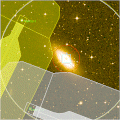
| You are in: Observing Tool (OT) > Proxy Settings |
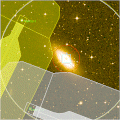 |
OT and PIT Proxy Settings |
The Phase I Tool (PIT) and Observing Tool (OT) provide support for users whose computer connects to the outside world via an HTTP proxy server. This connection is required to use the PIT "catalogue assistant" guide star search tool, PIT proposal submission (UK, Canada, Australia and US) and OT guide star or image searches. Previously, users behind a firewall and who connected via a proxy server would get the error exception occurred while retrieving the data: java.net.ConnectException: Connection refused.
To enable use of your proxy server from PIT select Proxy Settings... from the File menu. From OT select the position editor Catalog...Proxy Settings... menu.
Enter the hostname and port of your proxy server. Contact your system administrator if you do not know these (often you will have these defined in your web browser preferences). Normally you will not need to set exclusions.
Last update January 11, 2003; Phil Puxley