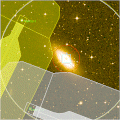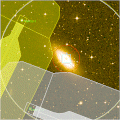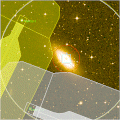 |
OT Release Notes: Palote
|
The Palote version of the Observing Tool was publicly
released on 15 June 2005. Summarised below are the most significant changes
from the previous public release (Grillo) for off-site users:
- Modified instrument components and iterators
- Additional filters for GNIRS acquisition
- Additional narrow-band filters and IFU nod-and-shuffle focal plane
options for GMOS South.
- bHROS component and echelle visualization
- Updated NIFS component and iterator
- Fixed FOV displayed in the NIRI position editor for different cameras.
Added engineering items to exist NIRI component (pupil viewing, focus
iterator)
- Simplified layout of T-ReCS component. Added new T-ReCS readout mode for
faint-source spectroscopy.
- Krypton arc lamp has been replaced with Xenon.
- Astronomical sources can have their coordinates retrieved from SIMBAD or
NED using name resolution.
- Several instruments have updated overheads; a future release will
include more precise numbers for different configuration changes
- User interaction and user interface features
- Major infrastructure and user interface changes to enable automated time
accounting and optimised schedule planning. In the UI, each Observe type
(normal science Observes and bias, dark, flat/arc Observes) now has an
observe class associated with it. This determines time charging (e.g. to
the program or to the partner), observation time planning (acquisitions
are now not included in the planned time) and data distribution (e.g.
release dates for baseline calibrations and for PI science data). The
planned time, the time charged to the program, to the partner and
"not charged", and the elapsed time (normally the sum of the
charged times) are shown for each observation and for the program.
- Dataflow management items for quality control and data distribution
added to the enhanced Observing Log node in each observation.
- A new type of a note, the Scheduling Note, has been added. Its contents
will show up in the observatory nightly plans to enable more efficient
observing. It has a different colour to distinguish it from ordinary
notes.
- Added a "Show" feature at the bottom of the Science Program
tree display to jump quickly to an observation (matching text or the
observation [number]).
- Filtering of observations according to the observation status in the
tree view using the colour-keyed buttons at the top of the display. Helps
navigate large programs.
- Observations can be added for specific instruments as well as the
existing generic observation. This automatically adds the relevant
instrument component and iterator to save a little time.
- Groups are now program entities in their own right; previously they were
a property of an observation. This is largely an infrastructure change but
paves the way for folders and other organisational features in a future
release. At present, observations and groups cannot be intermingled in the
tree view, and observations are always sorted first.
![[Science Operations home]](../generic-images/sciopshomebtn.gif)
![[Observing Tool home]](othomebtn.gif)
Last update 15 June 2005; Phil Puxley