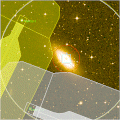
| You are in: Observing Tool (OT) > Science Program > Elements > Observation Editor |
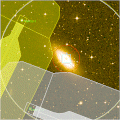 |
Observation Component Editor |
The observation component editor is accessed in the usual manner, by selecting the observation component in your science program, and is shown below.
The relative priority of this observation, compared with other observations in the same science program, is set using the high/medium/low buttons. See more details on how the priority affects execution and to add observations into groups. If not already defined, you can edit the observation name to make the science program viewer more understandable (normally this will be the science target name).
The save button accepts the latest changes and stores the program to the local database, the undo/redo button (and, transiently, the edit pencil) toggles pending and saved changes and the close button closes the science program editor (saving any changes to the local database).
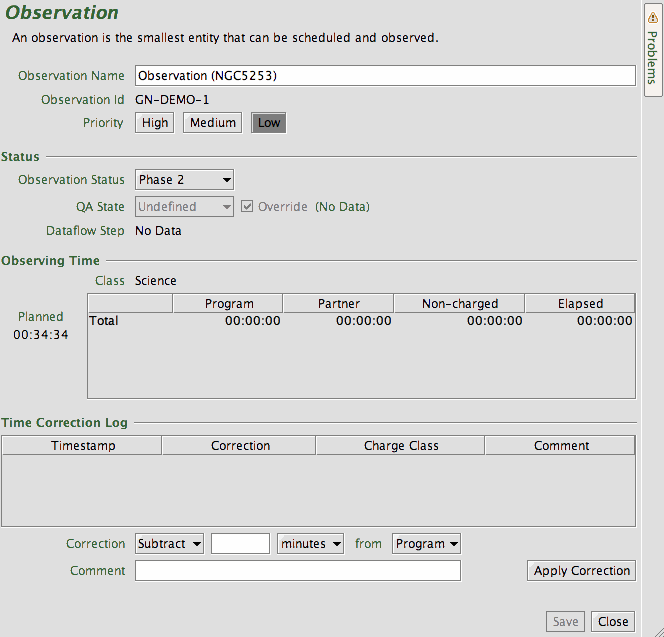
The other fields in the observation component editor are for status information added at the observatory during program execution. The history field will contain narrative text information added by the Gemini staff e.g. verification details, execution problems. The observation status can have values:
Last update October 11, 2001; Phil Puxley