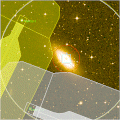
| You are in: Observing Tool (OT) > Science Program > Elements > Calibration Observe |
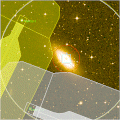 |
Calibration (GCAL) Observe Elements |
![]() Note: a set of
basic calibrations for your observations will be acquired by the
Gemini staff for all queue-scheduled data. See the performance and use section of the
relevant instrument pages
for details. These and any additional calibrations must be defined by the PI in the OT.
Note: a set of
basic calibrations for your observations will be acquired by the
Gemini staff for all queue-scheduled data. See the performance and use section of the
relevant instrument pages
for details. These and any additional calibrations must be defined by the PI in the OT.
Of the four observe elements that take data, three are associated with calibration (the fourth takes science data). Each observe command generates one dataset. A dataset is one file and may contain multiple frames within the multi-extension FITS structure depending on the specific instrument (e.g. the number of coadds, if supported and not coadded within the instrument, whether it has multiple detectors etc.). Each observe is shown separately in the sequence list and timeline. The three calibration observes are:
An observation may contain multiple calibration (or for that matter, science) observes. For example, if the highest precision of wavelength calibration is required (or, heaven forbid, there is significant instrument flexure as a function of telescope elevation) you might choose to take arc frame and flat-field data immediately before or after the science data. The sequence below shows an observation in which arc frames are taken before the telescope offset sequence collects science data (for flat read arc in the timeline):
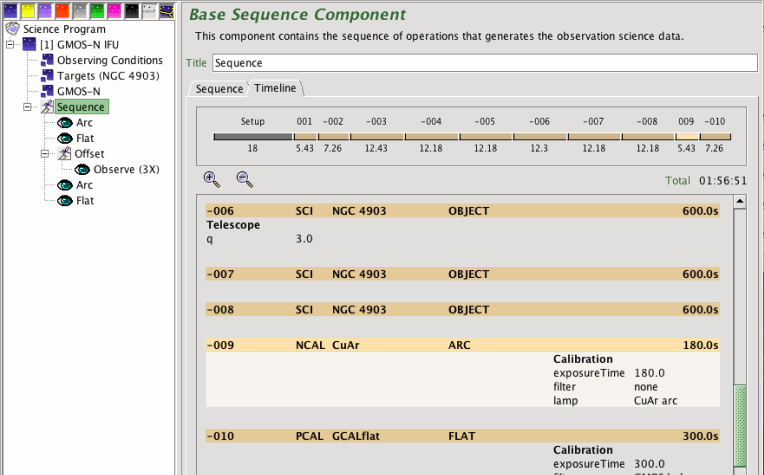
You can of course specify the calibration data in a completely separate observation and include both it and the science observation in a group.
![]() Currently both arc and
flat observes are erroneously labelled as flat in the sequence list and timeline.
Currently both arc and
flat observes are erroneously labelled as flat in the sequence list and timeline.
The detailed editor for taking flat/arc data is accessed in the usual manner, by selecting the flat/arc observe element in your science program [replace with image of current editor]:
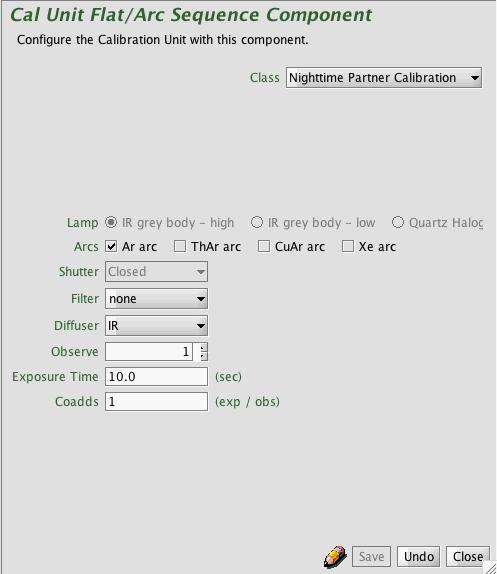 |
This editor is used to define the GCAL configuration:
See the GCAL pages for a complete description of the capabilities. The exposure time, coadds (if supported by the instrument) and number of observe (commands) must also be specified. The save button accepts the latest changes and stores the program to the local database, the undo/redo button (and, transiently, the edit pencil) toggles pending and saved changes and the close button closes the science program editor (saving any changes to the local database). |
Last update May 3, 2001; Phil Puxley