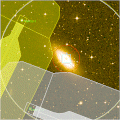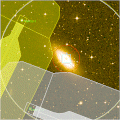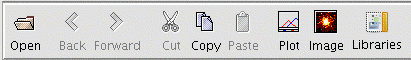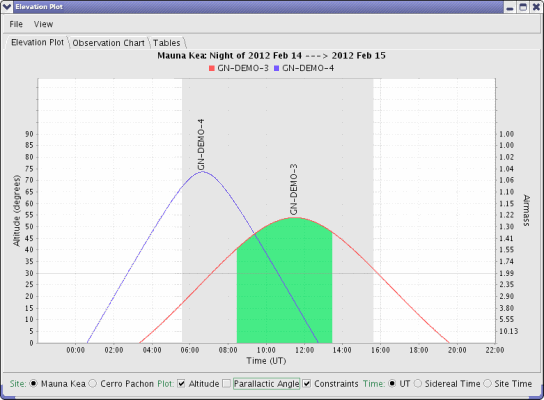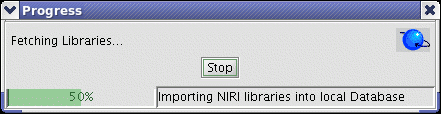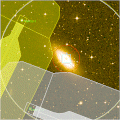 |
Science Program Editor Main Toolbar
|
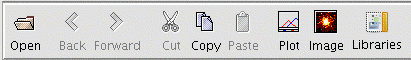
The buttons on the science program editor main toolbar (see the science program editor overview) have the following
functions:
- Open - open another science program from the local
database into the current science program editor window. (To open into a new window
use the file...open in new window menu item).
- Back / forward - navigate between science programs that are open in the
current science program editor window.
- Cut, Copy and Paste observation elements (the same functions are
available in the right-click menu within the science
program viewer and from the edit menu item). The Paste feature will insert the contents of the Cut/Copy buffer into all selected observations.
- Plot
- plot elevation, airmass, or parallactic angle vs. time for the
selected observations. By default the date is the date when the
OT was started. The date can be changed by selecting Date from the View
menu.
- Image - open the position editor
graphical display.
- Libraries - automatically fetch (if needed) and display example libraries for the program in a new window
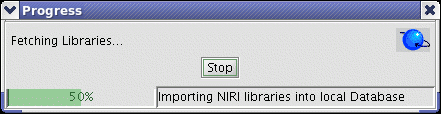
![[Science Operations home]](../generic-images/sciopshomebtn.gif)
![[Observing Tool home]](othomebtn.gif)
Last update December 7, 2007; Bryan Miller