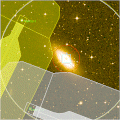
| You are in: Observing Tool (OT) > Science Program > Elements > OT Components and Iterators > OT NIRI > tips |
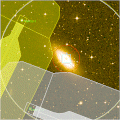 |
NIRI in the Observing Tool - Tips & Tricks |
This page contains various tips and tricks for using the OT to configure NIRI observations. Before submitting your Phase II program to Gemini, use the NIRI checklist and the general Phase II checklist to eliminate common mistakes.
Data from the first System Verification programs executed in May 2001 have been released, along with the NIRI IRAF imaging reduction scripts. You may wish to download some of the SV data and become familiar with the data structure and reduction scripts. For more information, please see the NIRI SV data page.
Modification of the IRAF scripts, along with the addition of the spectroscopic tasks, is on-going.
The first exposure of a given sequence or dither pattern is usually badly affected by a pattern in the background due to changes in the detector readout mode, configuration, and background. For this reason, please add an additional step at the beginning of each sequence (or repeat the first position at the end of the dither sequence). Short exposures that are not background limited (e.g., standard star measurements) are usually OK. If multiple coadds are being used, you can add a single exposure of the same integration time before the offset iterator. For example, if you are using 30 sec exposures and 6 coadds, you could add one or two 30 sec dummy exposures to the observation outside and before the offset iterator.
The NIRI Aladdin array is continuous across the quadrant boundaries, but sometimes a mismatch in the background level is seen in exposures that are not background-dominated. Background-limited exposures show no discontinuity, and no special precautions are taken to avoid placing objects on the boundaries.
At the beginning of every semester we will do our best to install all of the requested filters. When there are more filters requested than spaces available, we will weigh the demand with the TAC rankings to decide on filter priorities. The list of currently installed filters can be found here.
All NIRI observations should use the PWFS-2 wavefront sensor.
If the science target it extended and large offsets to empty sky fields are necessary, you have two choices. If the offset can be arranged so that the PWFS can follow to the new position, then you may guide at both positions. If the guide star leaves the field of view available to the PWFS, then you should set the status of the PWFS to "freeze". This will keep the PWFS at a fixed location relative to the science field and will allow rapid recovery of the guide star when returning to the science target. Note that if the science field is vignetted by the PWFS probe arm, the sky field will be as well.
Ensure that only one guide star and one wavefront sensor are specified for an observation. The ability to use multiple guide stars will be added in the future.
For thermal IR observations, please ensure that the f/14 camera is selected for L band and f/32 for M band.
It may be possible to use the 768x768 subarray with the f/6 camera at L. The resulting field of view will be larger than with the f/14 camera. You will need to set the exposure time to be less than the full-array minimum integration time (scales roughly as the number of pixels, ie, the minimum integration time is half as long for the 768x768 mode). Details will be added to the NIRI array characteristics pages soon. If it turns out that the background is saturating in this mode, the astronomer will have to switch to the 512x512 mode.
For spectroscopic observations, confirm that the proper grism, order-sorting filter, and slit have been selected. Note that the selection of grisms and slit sizes has been optimized for the f/6 camera. At f/6 you will probably get the best combination of spatial and spectral coverage. The "blue" slits should be selected if the spectral features being observed are near the blue end of the spectral window, which in some cases falls off the detector with the normal slits. Please note that the slits are only 50 arcsec long, even though they are meant for use at f/6.
Two telluric standards need to be included for each observation. Choose appropriate stellar types and brightnesses and create an observation. The stars should be bright (5 to 8 mag) and exposure times only a few sec. Use the same dither pattern as for your science observations. The array readout mode should be "1-2.5 um Imaging" for bright telluric standards. To match the airmass of the science target, one standard should be earlier than the target and one later. One of the two will be selected as the Baseline calibration (not charged to the program). If both are desired, indicate such in a note in the OT file. There is more help available for choosing choosing telluric standards.
Don't forget to select the lowest read-noise read mode for the long spectroscopic observations. Plan to throw away the first exposure.
Last update 2007 Oct 1; Andrew Stephens & Joe Jensen