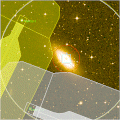
| You are in: Observing Tool (OT) > Science Program > Loading and Saving > Observing Database |
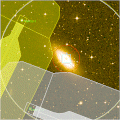 |
The Observing Database and Observation Status Flags |
The Observing Database is the repository at the Gemini site of the detailed observation definitions and other information associated with a science program. During its 'life cycle' an observation goes through several phases as indicated by the status flag on the observation page in the OT:
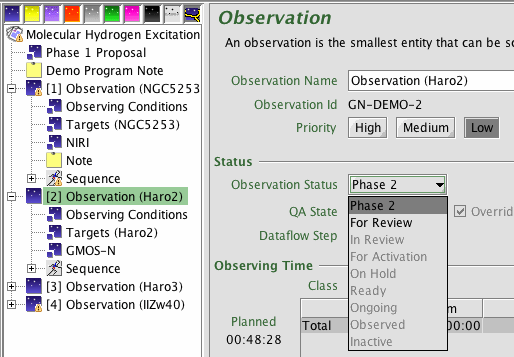
The chart below shows the steps in the Phase II process that lead up to observation execution:
| Observation Status | Notes |
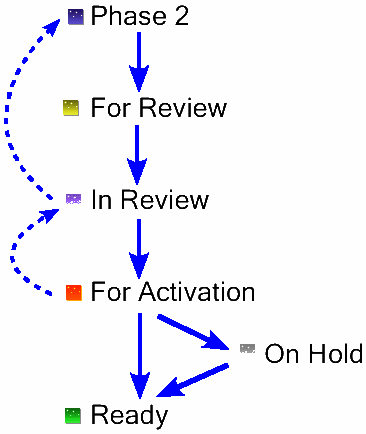 |
Skeletons and other newly created observations have status "Phase 2" indicating that detailed definition of the observation is in progress. |
| Observations are set to "For Review" to indicate that they are ready for checking by the National Office support staff who provide Phase II support*. | |
| Observations are set to "In Review" to indicate that the National Office support staff are actively reviewing them. If any problems are found then may be set back to "Phase 2" for further work by the PI. | |
| Observations are set to "For Activation" to indicate that they are ready for final verification by Gemini staff *. If any problems are found then they may be marked back to "For Review" or "Phase 2" for further work by the National Office or PI. | |
| "On Hold" observations are either active templates for Target of Opportunity triggers or are waiting for an external event, such as the arrival of a MOS mask. | |
| Observations marked "Ready" may be selected by the observer for execution. | |
| * For newly
commissioned instruments or modes where Gemini staff provide Phase II
support, observations that are correctly defined pass directly from
"For Review" to "Ready".
|
|
During the Phase II cycle illustrated above, the process to be followed and actions to be taken by Principal Investigators, National Office staff and Gemini staff are as follows:
| Gemini | Before the start of the semester, creates skeleton science programs in Observing Database. E-mails PI (or Joint Proposal Principal Contact, PC) with the unique key assigned to their program. E-mails National Offices with keys for supporting that partners Phase II observations. |
| PI / PC | The PI or PC (or anyone to whom they have delegated responsibility) uses the current Observing Tool to fetch the skeleton science program from Observing Database. The Fetch option is available from the OT welcome page, or desktop or science program File menu. |
| The PI or PC uses OT to define details of some or all observations *.
During this phase the PI/PC can Save the science program to the
local database (on their local disk) or Export it as an XML file.
(Save and export are two of the loading/saving
maintenance options). *For GMOS MOS programs, pre-imaging observations and complete MOS spectroscopy template groups must be defined by the regular Phase II deadlines. Once the masks have been designed and submitted by the PI there will be opportunities for small revisions to the MOS spectroscopic observations defined by the PI as needed . |
|
| Once they are satisfied with the observation details, the user sets
observation status flag(s) to For Review and then stores the
science program into the Observing Database (using the File...Store
menu in the science program editor). The newly-defined
observations are merged automatically with the existing contents of
the Observing Database (ODB). If the observations have status Phase 2 or For Review in the ODB, then changes made in the local database are copied to the ODB. However, if the observations have status In Review or higher in the ODB then the information in the ODB is copied to the local database, overwriting any changes made there. Note that PIs can only change the observation status between Phase 2 and For Review. (The reverse change is available so that a PI can change their mind about the status).  Before
making any changes to a program it is good practice to fetch the
program to the ODB. Before storing the updated science program to the
ODB, ensure that the observation status flags are set appropriately
(e.g. to For Review) and export the program to a XML file
(File...Export as XML) to avoid any loss of information. Before
making any changes to a program it is good practice to fetch the
program to the ODB. Before storing the updated science program to the
ODB, ensure that the observation status flags are set appropriately
(e.g. to For Review) and export the program to a XML file
(File...Export as XML) to avoid any loss of information. |
|
| Setting the status flags and storing the science program causes the Observing Database to notify automatically the relevant National Office and Gemini support staff that one or more observations are awaiting review. | |
| NGO | Upon notification that observations are ready for review, the NGO contact uses the OT to retrieve relevant science programs from the Observing Database using the same fetch option available to PIs and checks observation details. (The NGO key allows them to access all programs for which they are responsible for Phase II support). |
| The NGO staff member should set all the observations that they are reviewing to status In Review and store the program in order to prevent any changes during the review process. | |
| If an observation checks OK, the NGO contact sets observation status flag to For Activation and uses the OT to store the science program into the Observing Database. The PI and Gemini support staff are automatically notified that one or more observations are awaiting final verification. | |
| If observation are found to have problems, the NGO staff member sets the observation status flag back to Phase 2 and stores the science program into the Observing Database. The PI is automatically notified that one or more observations need further work. PI and NGO work to resolve the problems off-line e.g. using the Gemini Helpdesk. | |
| Gemini | Upon notification that observations are ready for activation, the Gemini contact uses the OT to examine relevant science programs from the Observing Database. (The Gemini staff have access to all programs). |
| If an observation checks out, then the observation status flag is set to On Hold or Ready. If the observation is set to Ready then the PI and NGO support staff are automatically notified that it is active in the queue. | |
| If observation details are found to have problems, the observation status flags are set back to For Review and the PI and NGO support staff are automatically notified that one or more observations need further attention. |
Last update June 13, 2008; Bryan Miller