
 |
Gemini Data Formats and Example Data |
Data from Gemini facility instruments are stored as Multi-Extension FITS (MEF) files. The data from a single "OBSERVE" command from the Observing Tool creates one MEF file. Each MEF file consists of one Primary Header Unit (PHU) and one or more extensions that contain pixel data (see the figure below). The extensions in MEF files are indexed from [0] which is the PHU. The extension numbers ([0], [1], etc.) are shown to the left on each of the panels.
The data formats for each instrument are explained in more detail on the instrument specific data format pages.
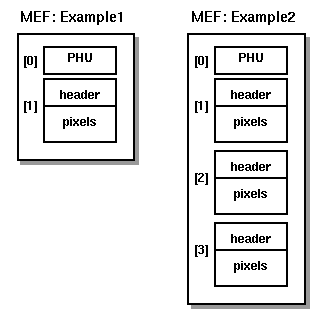
The current visitor instruments produce simple FITS files. These files consist of header information immediately followed by the pixel data, see figure below. Example data are available as the released Demo Science (DS) and System Verification (SV) data for the visitor instruments.

The Gemini IRAF package is written to handle the MEF files produced by the facility instruments.
Most IRAF tasks can handle MEF files if the extension number is specified. However, some IRAF tasks that attempt to derive the output file names from the name of the input image may get confused by the extension number and/or add the extension number to the output file names. In such cases it is recommended to specify the output file names rather than let IRAF choose these based on the name of the input image.
Examples of simple IRAF commands to access, display and manipulate MEF files. All examples assume that the IRAF imtype is set to "fits". This is done with the command
The user may either include this command in the "login.cl" file, or issue it on the IRAF command line. If the command is issued on the command line, it needs to be followed by the command
in order to take effect.
The examples assume that the MEF file example1 has one pixel extension, and that the MEF file example2 has three pixel extensions, as shown on the figure above.
Last update November 28, 2001; Inger Jorgensen