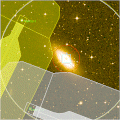
| You are in: Observing Tool (OT) > Science Program > Elements > OT Components and Iterators > OT AcqCam > tips |
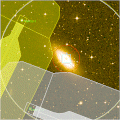 |
AcqCam in the Observing Tool - Tips & Tricks |
This page contains various tips and tricks for using the OT to configure AcqCam observations. Before submitting your Phase II program to Gemini, use the AcqCam checklist and the general general Phase II checklist to eliminate common mistakes.
Differently from other facility instruments, observations for the AcqCam are treated in two different ways, depending on the instrument configuration required:
![]() For efficiency reasons, the maximum number of steps (Observes) currently allowed in a
sequence is 200. If one single observation requires more
than that number, please include a note stating how many times the sequence
must be repeated.
For efficiency reasons, the maximum number of steps (Observes) currently allowed in a
sequence is 200. If one single observation requires more
than that number, please include a note stating how many times the sequence
must be repeated.
Last update September 4, 2002; Cláudia Winge