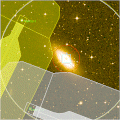
| You are in: Observing Tool (OT) > Science Program > Elements > OT Components and Iterators > Telescope Targets |
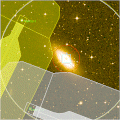 |
Target Component Editor |
The detailed component editor containing the target list for an observation is accessed in the usual manner, by selecting the target component in your science program, and is shown below:

In normal circumstances, the target name, co-ordinates and system corresponding to the base pointing position of the telescope and will have been extracted from the Phase I proposal and shown in the top panel. The coordinates can be refined by editing the RA/Dec boxes in the "Selected target" panel or by dragging the base position in the position editor graphical display.
If the observation is of a new target, the observation element is created with an empty telescope targets component and the science program viewer displays a placeholder (RA: 00:00:00.00 Dec: 00:00:00.0 HMS Deg (J2000)) until an object name is given. When online, target coordinates, including proper motions, can be obtained by querying either the Simbad or NED databases.Select the query from the menu (SIMBAD Names via CADC in the example above), enter the catalog name of the target in the Name box, and then either press Return or click on the Resolve button.
Adjustments to the pointing position, e.g. for proper motion and tracking at specific wavelengths, can be made in the middle panel. The default is to track at a wavelength defined by the filter or specified dispersing element in the instrument with no proper motion corrections..
The upper panel displays the target list. Each position has a tag, associating it with the base (telescope) or one of the wavefront sensors (WFSs). The specific WFS tags are associated with telescope offset positions using the offset iterator. The User tag is not associated with a WFS and is normally used to give the coordinates of stars to be used for peak-up before blind-offsetting to a faint target. If you wish to change the tag type for a particular position, select the item in the target list and choose the new tag type from he pull-down list in the middle panel. The separation between WFS guide star and base position (in arcminutes) and the star brightness are extracted from the proposal or from the on-line catalog if selected interactively.
![]() Note: the only supported sidereal coordinate system is J2000!
Note: the only supported sidereal coordinate system is J2000!
You can add or remove items in the target list (except the base position) using the add/remove/duplicate buttons. Pausing the cursor over one of the buttons will reveal a description of the button's function. A summary of the buttons is given below.
 | Add new empty target |
 | Remove selected target |
 | Copy selected target to buffer |
 | Paste target buffer into selected target |
 | Duplicate selected target |
Targets can be copy/pasted between target components in different observations, including observations in different programs.
The Duplicate button will copy the information of the selected target and copy it to a new line in the table. If the base position is duplicated then the new target has a User tag. If another type of target is duplicated then the new target has the same kind of tag as the original but the running number is incremented. For example, if target PWFS2-1 is duplicated then the new target has the tag PWFS2-2.
Duplication is especially useful for preparing AO observations in which the AO correction is calculated from the science target. In these cases the target and guide star must have the same name and coordinates. Therefore, one can simply duplicate the target and then set the tag for the appropriate type of wavefront sensor. If using Altair then the guide star tag should be AOWFS while if using NICI then the guide star tag is OIWFS.
The Image... button opens the position editor. With an image of the field displayed in the position editor you can reset the base position to the central position in the image using the Set Base from Image button. This is useful if you've dragged the base position and you want to return the base position to the original position.
The Find Guide Stars... button will open the position editor (if it is not already open) and then open the Guide Star Selection dialog for doing guide star searches from the standard online catalogs.
The Save button accepts the latest changes and stores the program to the local database and the Close button closes the science program editor (saving any changes to the local database).
Numbered non-sidereal object elements can be automatically queried by the OT through an interface with JPL/Horizons if an internet connection is active. The numbers to use are the Minor Planet Center designations. Note that objects should be referred by name rather than number if possible. This reduces the chance of improper number input (causing observation of the wrong target) as well as reducing query tool confusion with low-numbered objects such as (1), which can alternately describe both Ceres and Mercury. PIs should also update the RA and Dec to a position near the middle of the semester for queue planning purposes.
Non-sidereal tracking of numbered non-sidereal targets is specified by using the rightmost tab labelled "Nonsidereal Details". Activate this tab by choosing "Nonsidereal Target" in the "System" pull-down menu. Inputting an object's name or number into the "Name" field will result in a query to JPL/Horizons which will return orbital elements and the coordinates of the target at the specified date and time. It is up to the PI to double-check any orbital elements retrieved by the query tool, as the tool is still undergoing testing at the current time. The default will be to track the telescope at the non-sidereal rate, although please be sure to look below for non-sidereal tracking details for your guide probe, particulary issues with the GMOS OIWFS. As sidereal objects are frequently tracked at both the sidereal and non-sidereal rates depending on the science case, the PI MUST specify whether non-sidereal or sidereal tracking should be used in an obvious note to the observer. An example of non-sidereal tracking of a numbered object appears below for the asteroid Ceres using the JPL minor planet format:
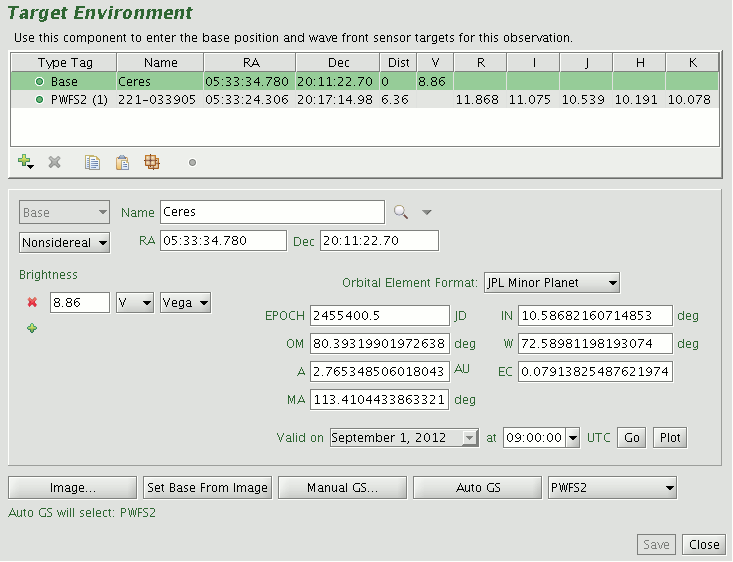
Unnumbered non-sidereal objects are currently not supported by the above JPL/Horizons query tool. The PI must input these elements manually into the Target Component, as well as manually enter an RA and Dec for a point near the middle of the semester. A complete ephemeris MUST be provided for any unnumbered non-sidereal object in a note to the observer. The observer will use the positions in this note to choose a guide star and update target position prior to slew. As with numbered non-sidereal objects, the PI MUST specify whether sidereal or non-sidereal tracking should be used in an obvious note to the observer.
For guiding with the peripheral wavefront sensors, orbital elements for the target should be specified, either manually or via the JPL/Horizons query tool. PIs should make sure that the RA and Dec are updated for a point in the middle of the semester prior to submisison. In the example pictured above, the RA and Dec position was computed by the JPL/Horizons query tool. A "dummy" guide star should be chosen which will be updated by the observer when the object is actually observed. At the time of observation, the actual guide star will be selected.
Altair cannot yet understand orbital elements but it can track at any non-sidereal rate. For guiding on a non-sidereal object with Altair, place "dummy" target and guide star coordinates in the program, roughly at the RA and DEC that the object might be observed (this is used for queue planning purposes). These coordinates can be computed using the JPL/Horizons query tool for numbered targets. PIs must also include a note with an ephemeris for the target for the entire semester (make sure to include track rates in arcseconds/hour). At the time of observation, the object's position and track rates will be retrieved from the ephemeris by the observer.
The GMOS OIWFS has severe limitations for tracking non-sidereal objects, and its use is not appropriate in many cases. Electronic non-sidereal tracking with the GMOS OIWFS can be performed for only 1 arcsecond of total motion on the sky, so science exposures (including readout) must be chosen to complete within this range of motion. Following each exposure, a dither must be performed using the offset iterator in order to "reset" the OIWFS star to the center of the OIWFS field of view. This should be done with the offset iterator. If this 1 arcsecond of motion is not sufficient due to the high rate of motion of the object or the use of long exposure times, then one of the peripheral wavefront sensors should be used instead. When using the peripheral wavefront sensors with GMOS, make sure that the science field is not vignetted. In either case, orbital elements should be used. The PI must either use the JPL/Horizons query or include a complete ephemeris, and "dummy" target and guide star coordinates should be input for the object's position mid-semester. At the time of observation, the object's position will be retrieved from the ephemeris by the observer and a suitable guide star will be chosen.
If your object is not in the Horizons system or Horizons is insufficient due to rapidly changing orbital elements, then an ephemeris must be provided. As with the above modes, please make dummy coordinates for both the object and guide star for queue planning purposes. We encourage the observer to provide additional ephemerides or explanatory notes if unusually fast objects or objects with large positional uncertainties are to be observed. Non-sidereal support is currently still being added, so expect more complete support and changes in these procedures in the future.